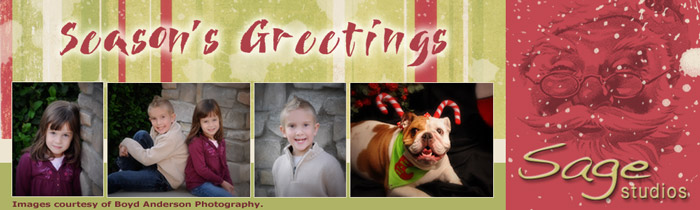Free Template Downloads
Free Blog Header Templates
Your blog is a representation of your studio, so it’s a good idea to dress it up nicely. Give your Marathon Blog a unique look by adding a personalized header image. To help get started, we’ve created the following templates and are providing them to you for free!
All header templates are layered Photoshop files. While sample data is included, you’ll need to insert your logo and images. A basic knowledge of Photoshop and working with layers is recommended. Although Marathon cannot provide support for modifying these files, each PSD file should give you a great start! Each design comes in three sizes with matching sample color schemes to fit the blog layout you’ve chosen.
Instructions:
- Download the blog header design you wish to use. Within the downloaded ZIP file, you will find three different template sizes. Please open the PSD file that matches the blog layout you have selected.
- Select the layer of the image placeholder you wish to drop your first photo in to. Open the new photo you want to use to replace it, then drag or paste your photo directly over the image placeholder. Right click your photo and select “Create Clipping Mask”. From here you can resize, rotate or drag your photo into it’s desired position using the move tool. Continue repeating this process until all image placeholders are filled.
- Hide the logo layer and drop in your own logo. Feel free to add any additional design elements you want such as your tagline, address and/or phone number. Once you achieved your desired look, save as a .jpg file and upload into your blog via your Dashboard.
Holiday Blog Header Templates
Free Spring Blog Headers