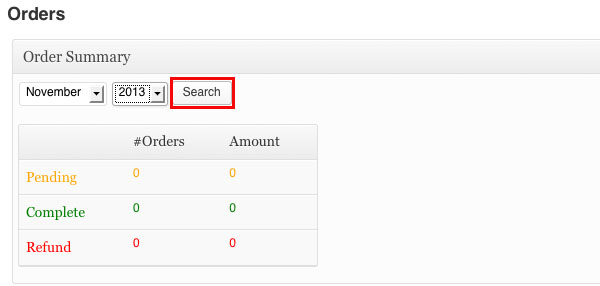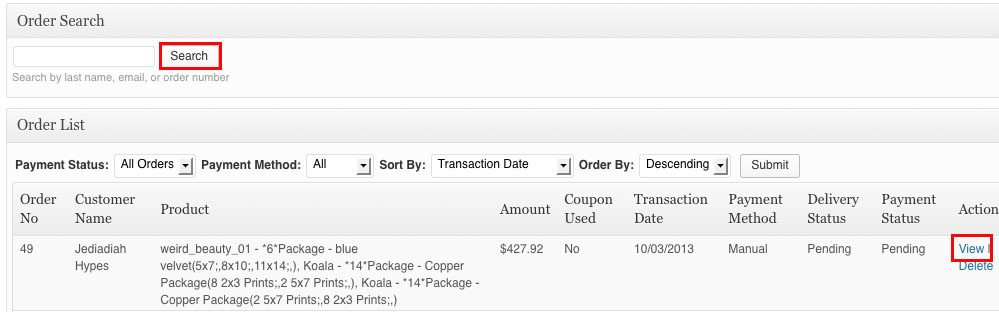Click on Orders on the left hand side of the screen.
You can see a summary of your orders by selecting what month and year you want to look at and clicking Search.
You can search for an order by entering Last Name, Email or Order Number and clicking on Search. You can also find the order by looking in the list of orders. To view the order details click on View beside the order you want to look at.
At the bottom of the Order Details page you can change the Delivery Status to Pending, Shipped or Complete. You can also change the Payment Status to Pending, Complete or Refund and then click on Update.