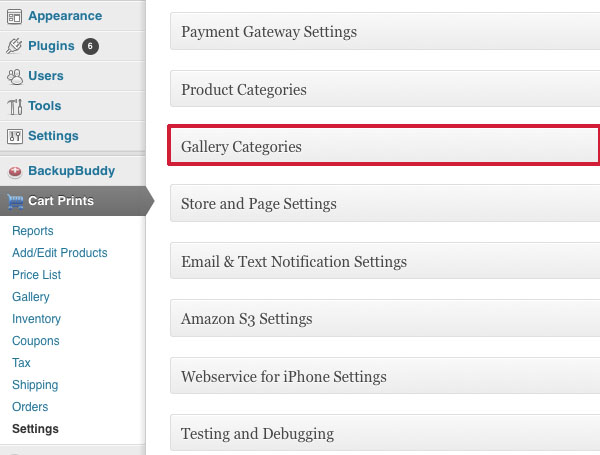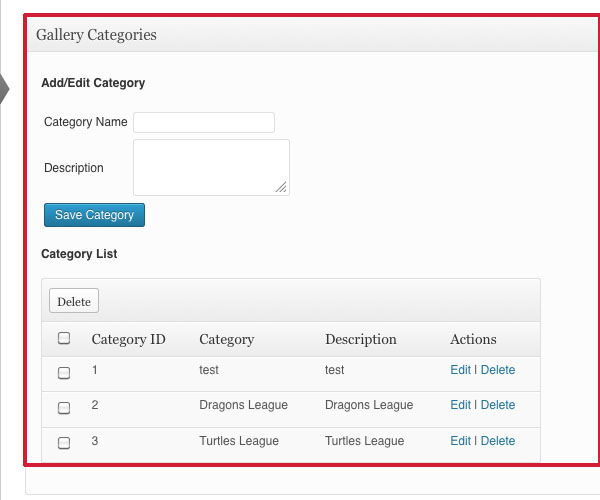Click on Gallery Categories on the main part of the screen.
The Gallery Categories page will open. This is where you add Gallery Categories if you want them. Just type in the Category Name and Description and then click on Save. The category that you created will show in the Category List now. If you want to edit a category, just click on edit by the category that you want to change, make the changes and then click on Save Category. If you want to delete a category just click on delete by the category that you want to delete. Then you can click on Gallery Categories to close the category again.