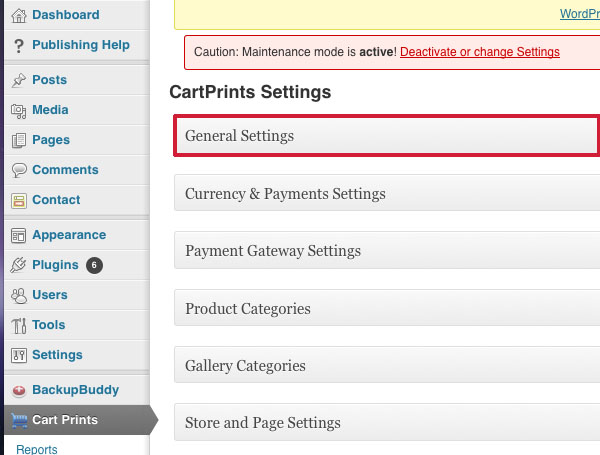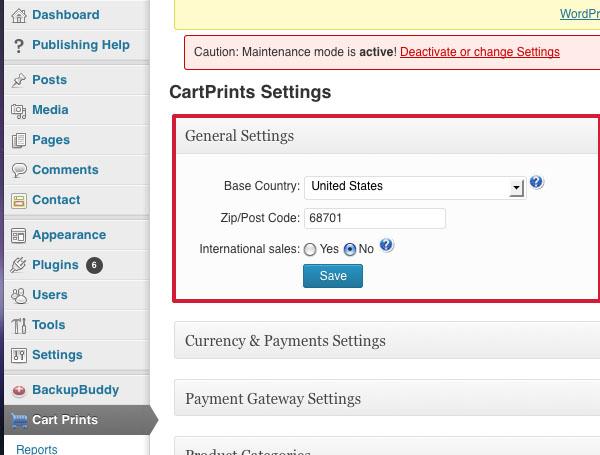Click on General Settings on the main part of the screen.
The General Settings category will open. Enter your information in the Base Country, Zip/Post Code and International Sales fields. If you select Yes for International Sales you will be able to select the countries that you want to sell to, if you select No then you will be able to sell locally. Then Click on the Save button. Then you can click General Settings to close the category again.