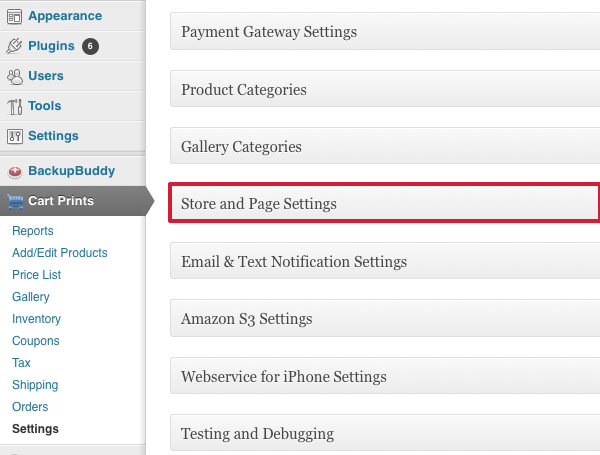Click on Store and Page Settings on the main part of the screen.
The Store and Page Settings category will open. Select which page you want to display for the Main Store Page, by default it’s set to Store if you want a different page you will need to add this code to the page that you select [cartprints_store_home]. Then select if you want the Display Products to show as a Grid or a List. Select what page you want as the Landing Page/’Thank You’ Page, this is the page that displays after a successful purchase has been made. Select if you want a terms & conditions page to display on the cart page and which page you want to display. Then click on Save. Then you can click on Store and Page Settings to close the category again.