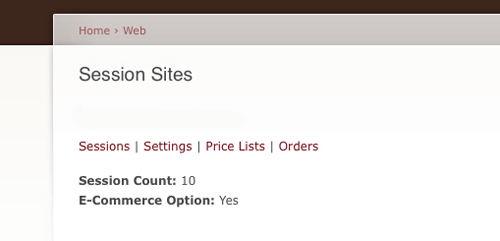Login into:
with your User Name and Password that has been created for you.
1. Click on WEB in the top right corner of your Marketing Control Site.
2. Click on the “Session Proofing” link in red.
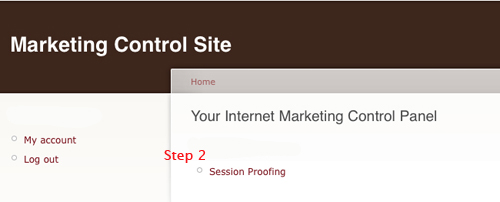
If you have already saved your options and settings you can skip step #3.
Create your Online Session Proofing site
3. Create your Online Session Proofing site through your personal options. Click the red link in the text that reads: “…these settings”.
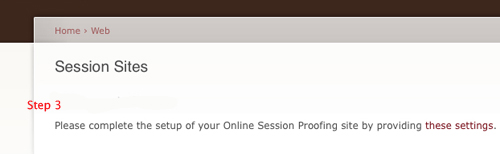
3.1 In this settings screen you can create your contact information, your display options such as zoom and watermarking your images, and shopping cart options for shipping, sales tax, and your payment gateway information to process orders if you have the cart enabled.
Please contact Marathon Internet Services Customer Support at 800-228-0629 to ask about our shopping cart and how to get started.
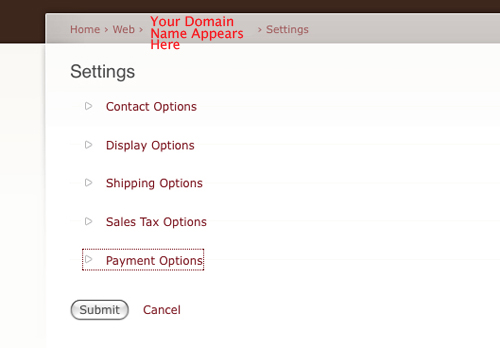
4. If you have already created your Settings, you will be directed to this page to refresh a session you just uploaded via FTP, create price lists, and view orders.