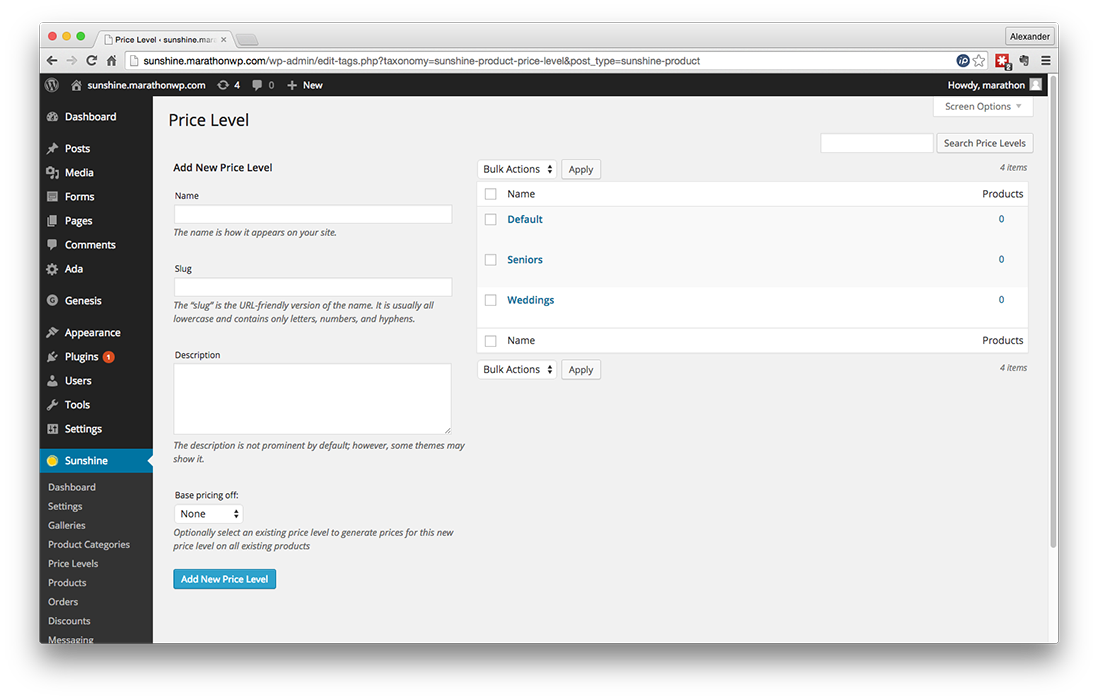
Hover over Sunshine, and
click on Price Levels
Enter the name of your Price Level
Click Add New Price Level
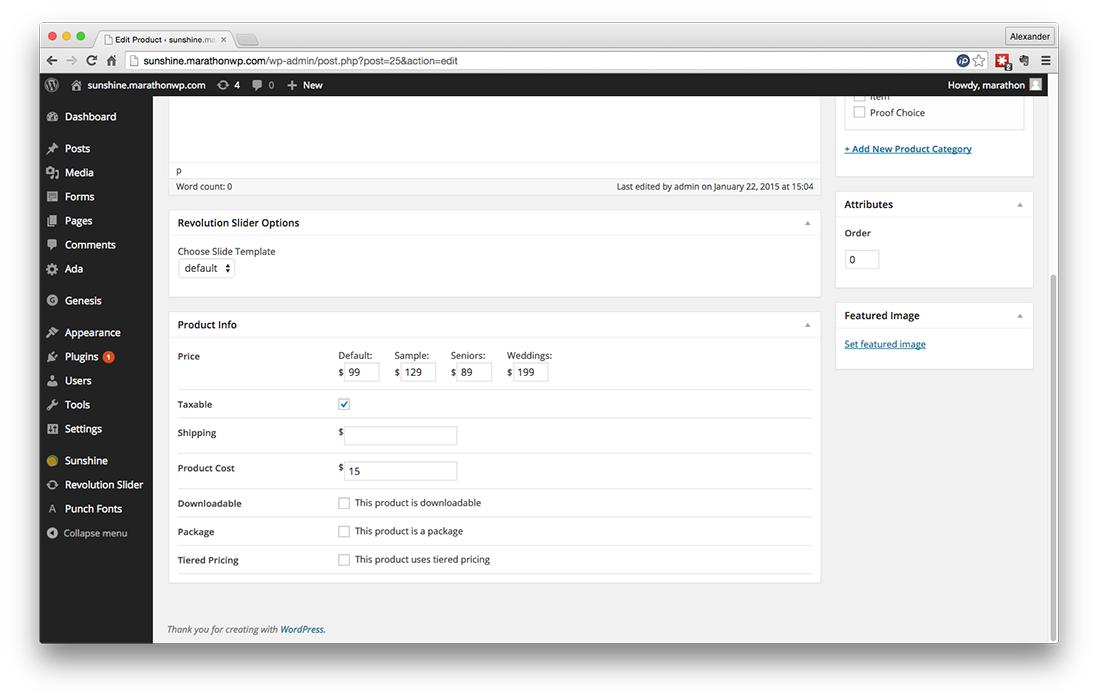
When creating a product, set your
price for that price level in the Product Info
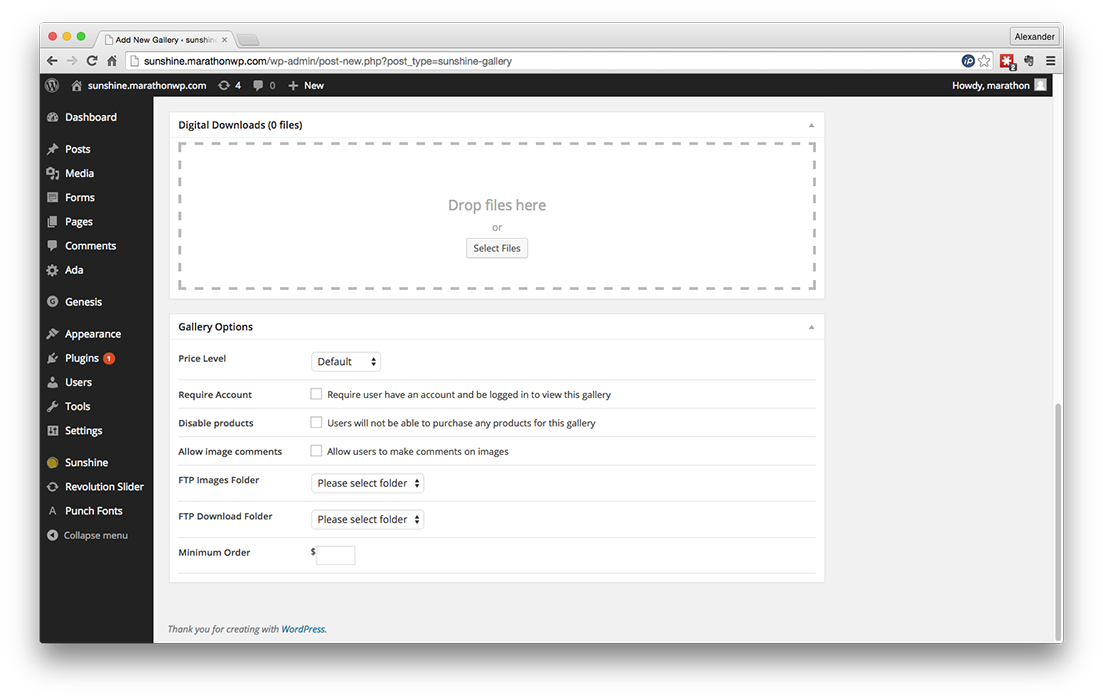
When editing a gallery, in the options,
set the Price Level to the desired set
If you have any questions on how to use Price Levels, please call Web Support at
1.800.228.0629
Phone Support Hours:
Monday – Friday, 8:00am – 5:00pm CST
