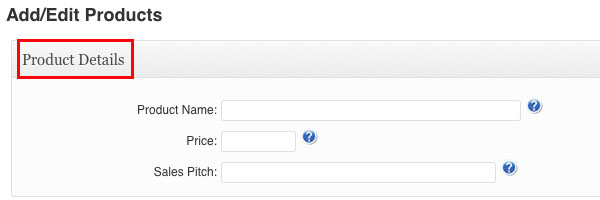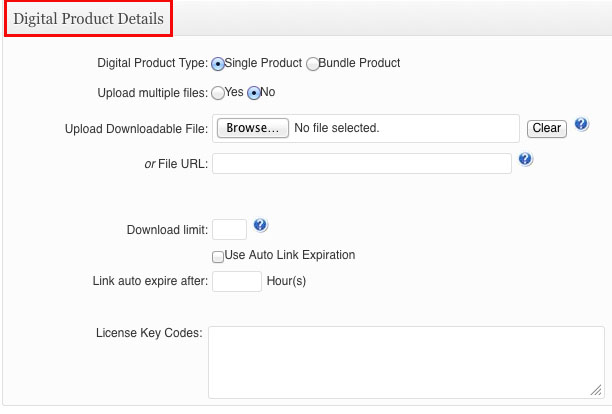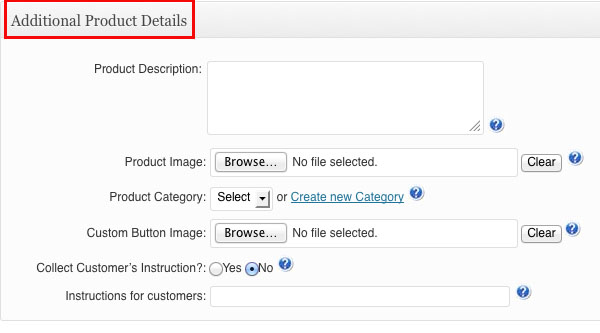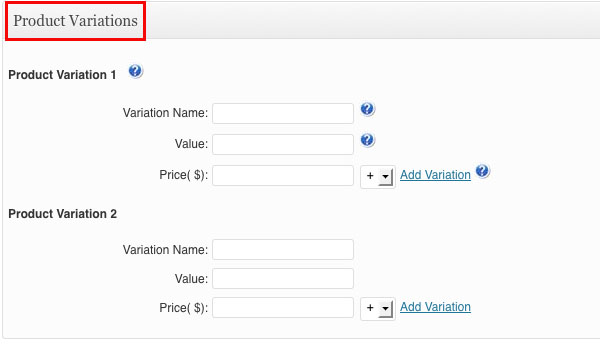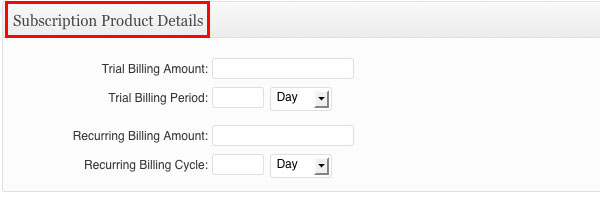Click on Add/Edit Products on the left hand side of the screen.
Click on Product Details to expand it and fill in the Product Name, Price, and Sales Pitch. then you can click on Product Details to close it again.
Click on Digital Product Details to expand it. Set your options and then click on Digital Product Details to close it again.
Click on Additional Product Details to expand it. Set your options and then click on Additional Product Details to close it again.
Click on Product Variations to expand it. Set your options and then click on Product Variations to close it again.
Click on Product Weight to expand it. Set the weight and then click on Product Weight to close it again.
Click on Tax to expand it. Set your options and then click on Tax to close it again.
Click on Shipping to expand it. Set your options and then click on Shipping to close it again.
Click on Subscription Product Details to expand it. Set your options and then click on Subscription Product Details to close it again.
Once you have set all of your options click on Save.