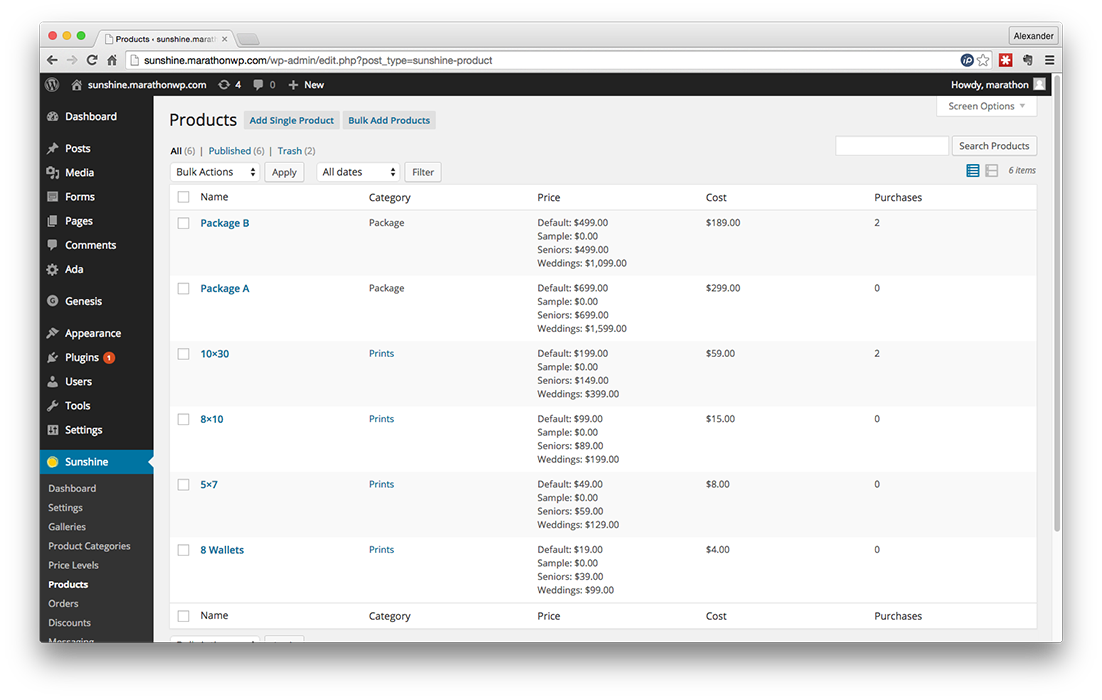
Hover over Sunshine,
and click on Products
Click Add Single Product
— click for details —
Click Bulk Add Products
— click for details —
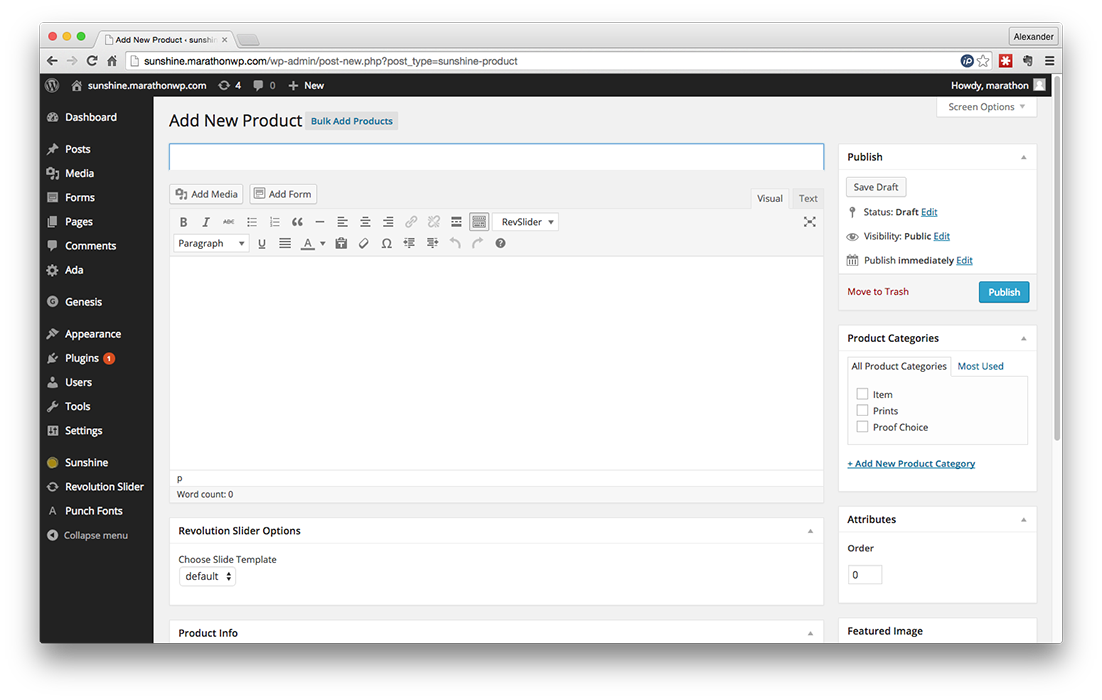
Enter the name of the produce (8×10, Package A, etc)
Enter a description of the Product
Select the Product Category
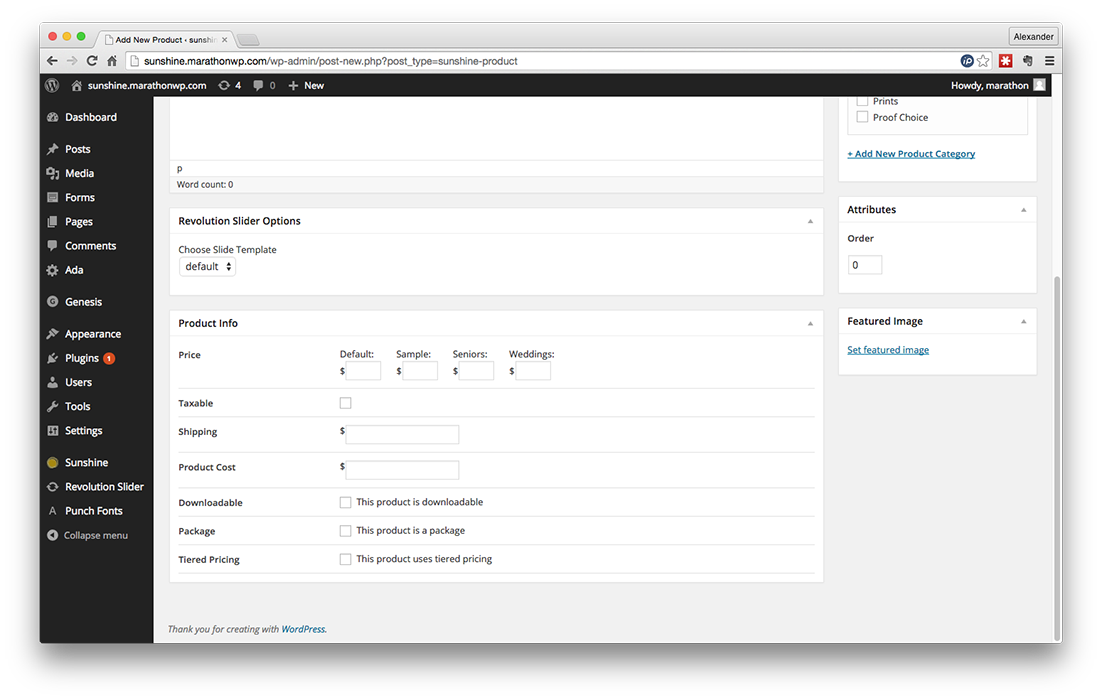
Enter the prices for the
different Price Levels
Enter any tax and shipping costs
IF you want to set up a package,
check This product is a package
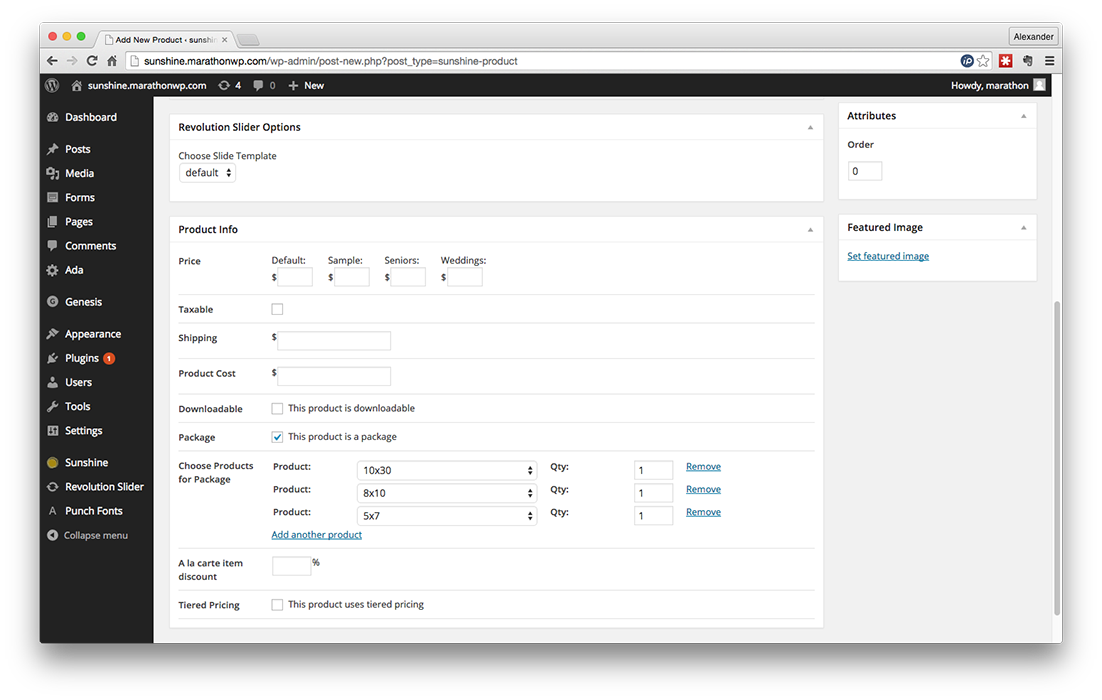
NOTE: This will only apply to Packages, not individual products
Select a product from the dropdown
menu, and type in the quantity
Click Add another product to add more products to the package
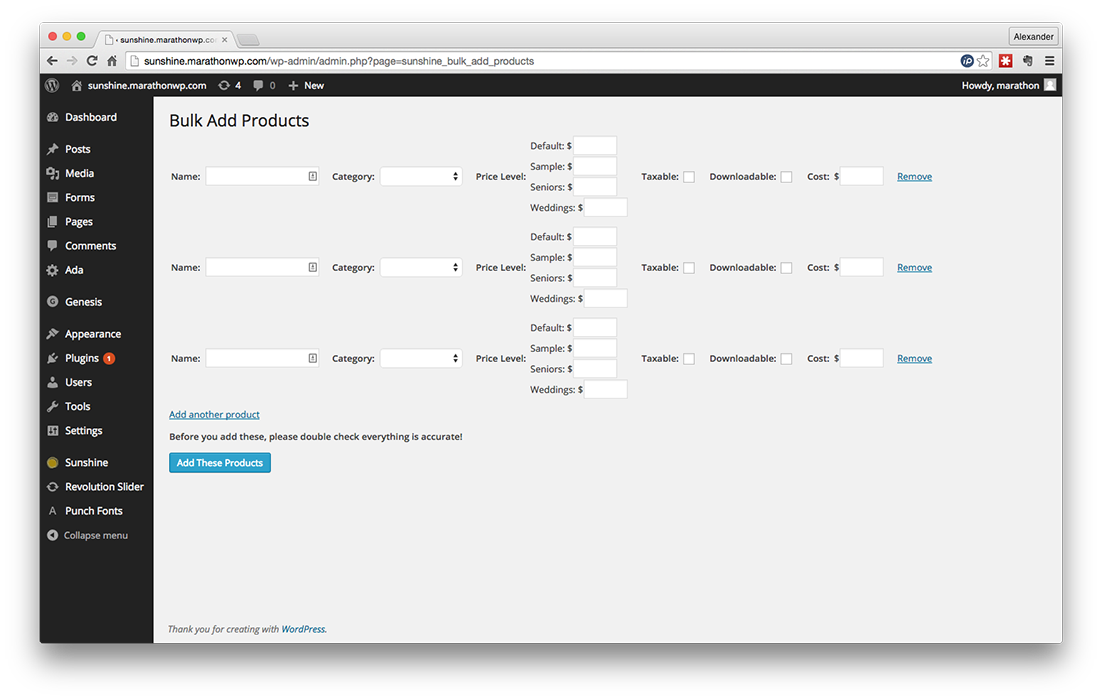
Enter the Name, category, and pricing information for each product
To add a new product to the list, click Add another product
When finished, click Add These Products to save them all
You have now added some products to your shopping cart.
If you have any questions, please feel free to contact Web Support at:
1.800.228.0629
Phone Support Hours:
Monday – Friday, 8:00am – 5:00pm CST
