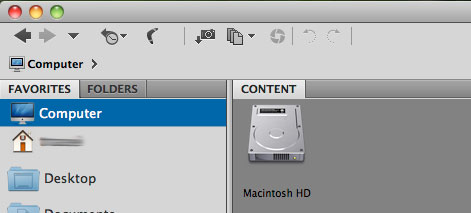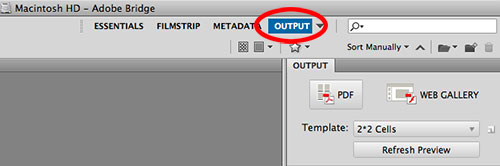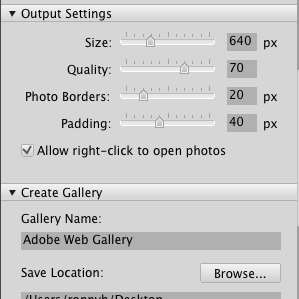1. Open Adobe Bridge
2. Use the sidebar on the left hand side to browse to the images you’d like to process
3. Click on “Output” in the top right-hand corner
4. Select “Web Gallery” and verify that the template is set to “Airtight SimpleViewer” and the style is set to “Lightroom”
5. Scroll down, and under Output Settings, make sure that the size is set to 640px, and the quality at 80
6. Under Create Gallery, select the location where you would like to save the photos, and click “Save.”