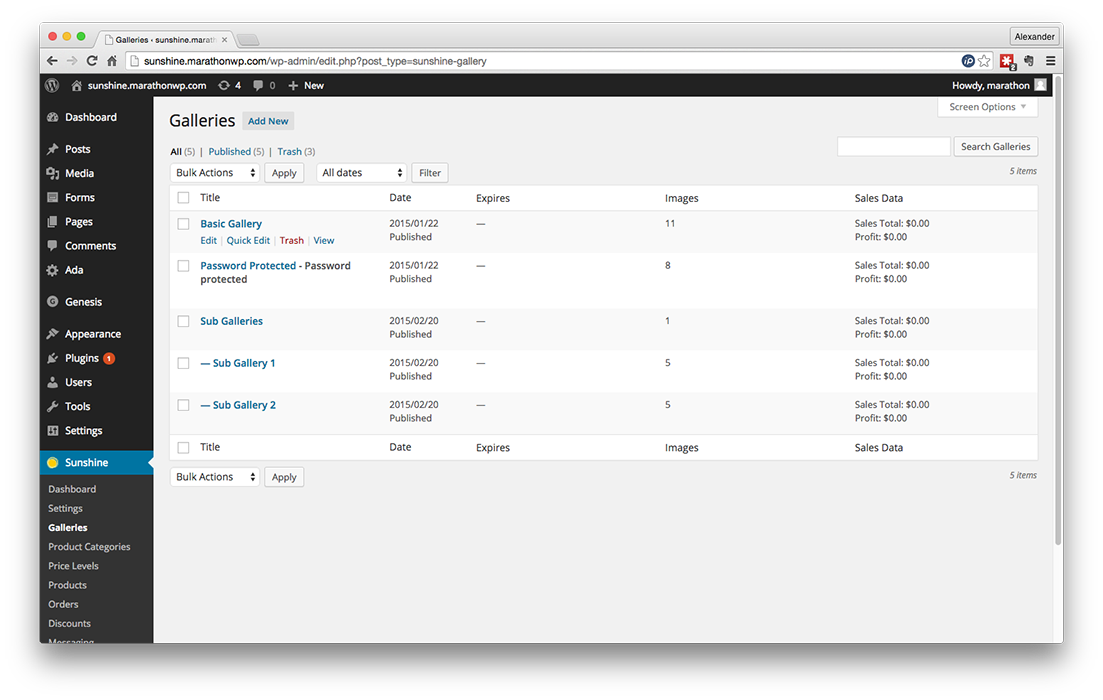
Hover over Sunshine,
and click on Galleries
Hover over the name of the
gallery, and click on Edit
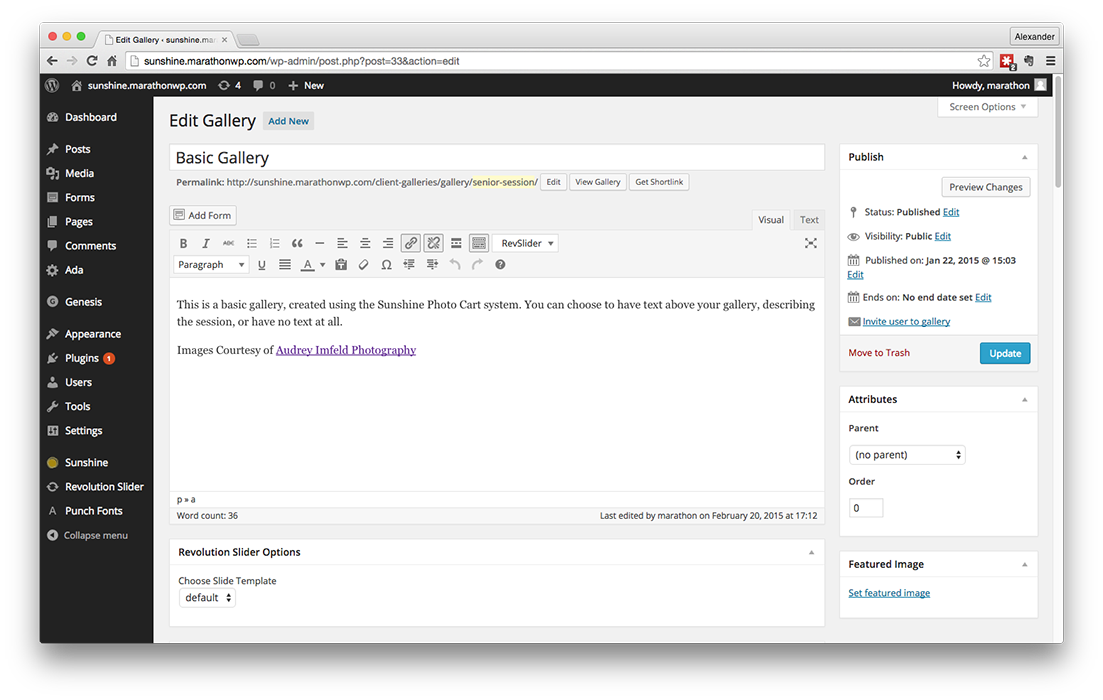
Edit the title of the gallery
Edit the description of the gallery
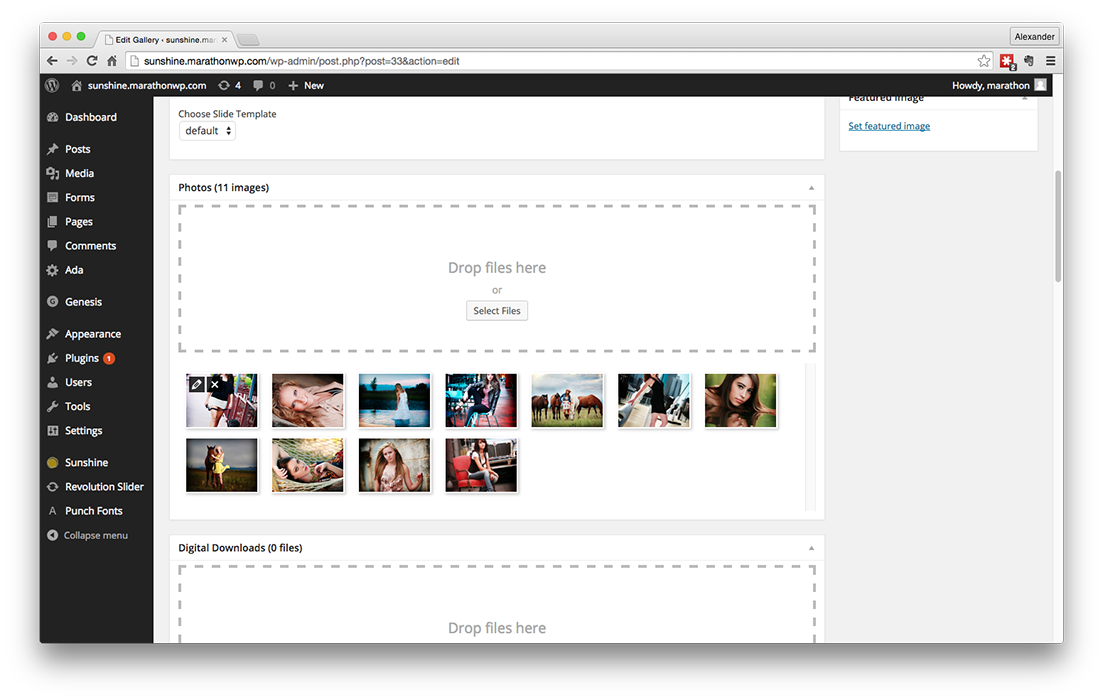
Drag new photos to the box
to add images to the gallery
Click and drag to change the order, or hover
and click on the ‘X’ to remove an image
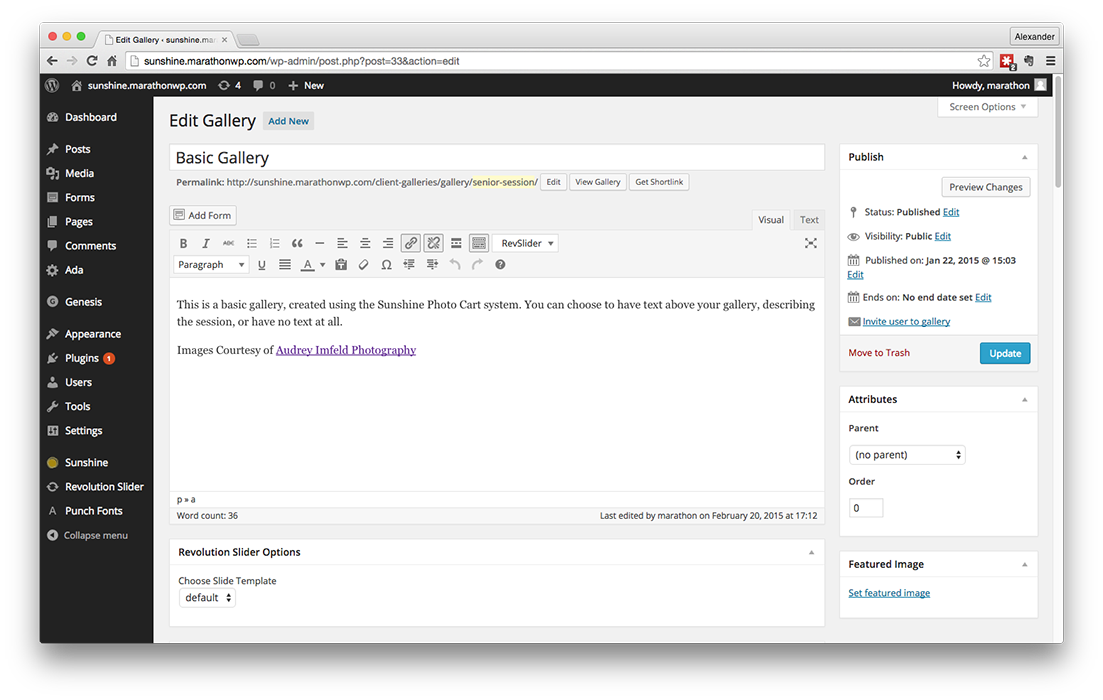
To finish, click on
Update
Congratulations, you have successfully updated your gallery!
If you have any other questions, please feel free to review our other support articles for the Sunshine Photo Cart, or call Web Support at
1.800.228.0629
Phone Support Hours:
Monday – Friday, 8:00am – 5:00pm, CST
