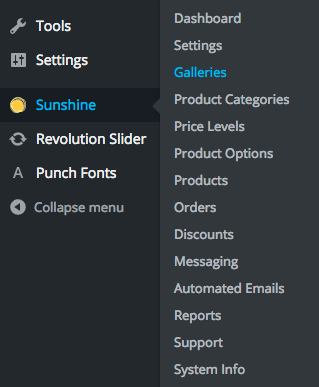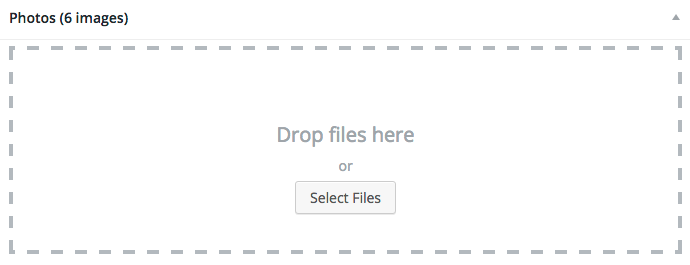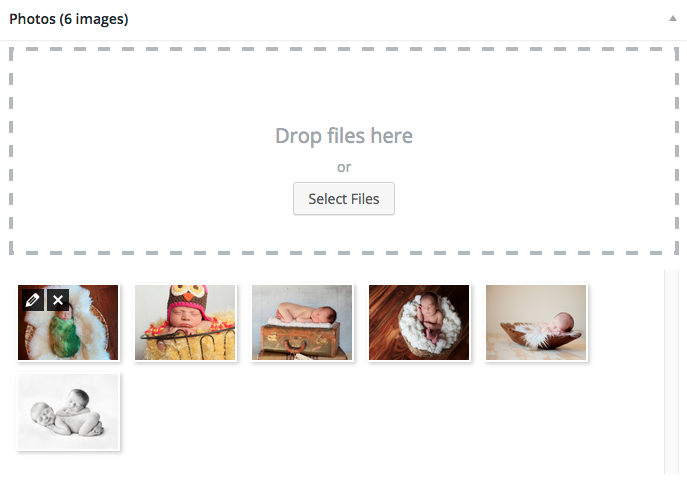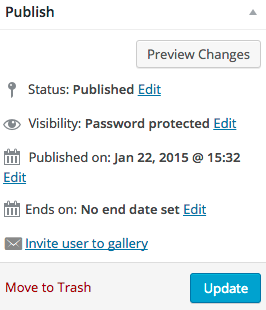On the left-hand side of your Dashboard, hover over Sunshine, and click on Galleries
Hover over the name of the session you want to edit, and click the Edit link
To add photos to the session, scroll down to the Photos section, and either drag the new images in, or click Select Files to upload them
To remove an image, hover over the image in the list, and click the X button to remove it
Scroll down to the Gallery Options section to make any other changes to your session’s settings
Once you’ve finished making any changes, scroll back up to the top, and click the blue Update button to finalize the changes