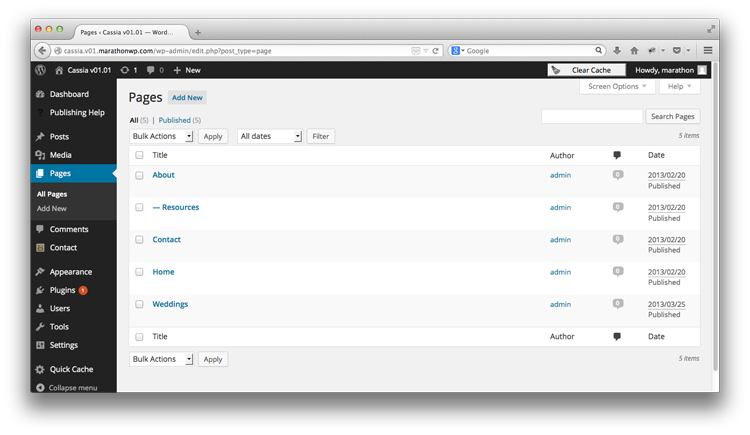
Click “Pages”
Click the name of the gallery you want to edit
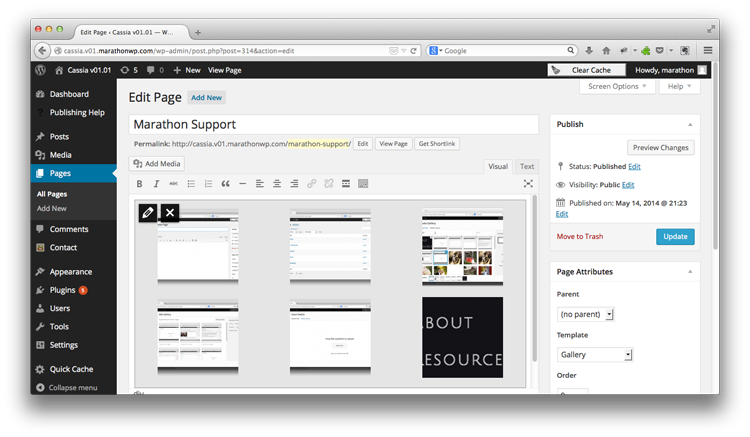
Click between the pictures, and
click the small pencil to edit the images
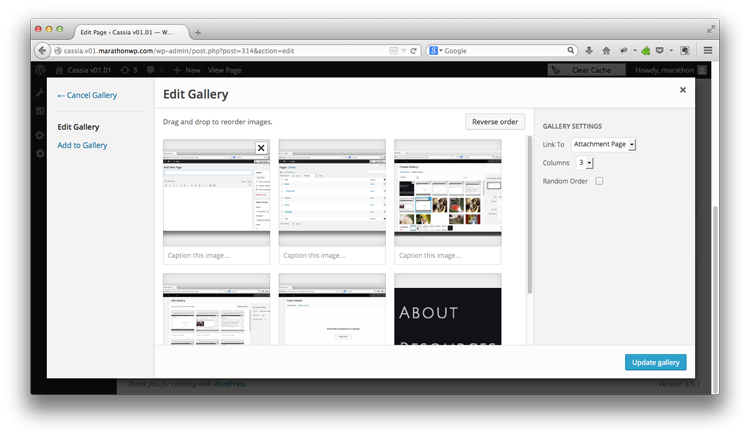
Drag your images to reorder them
Click the “X”
in the top corner
to delete the image
Click “Update gallery”
to apply the changes
you’ve made
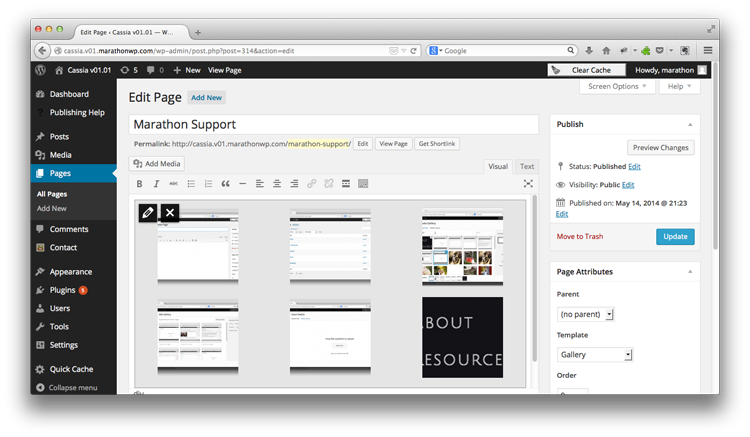
Click “Update”
one last time
to finalize
the changes
Congratulations! You have finished updating your gallery!
Be sure to view your website to make sure the changes applied correctly!
If you have any questions, please contact Web Support at 1.800.228.0629
Monday – Friday, 8am – 5pm CST
