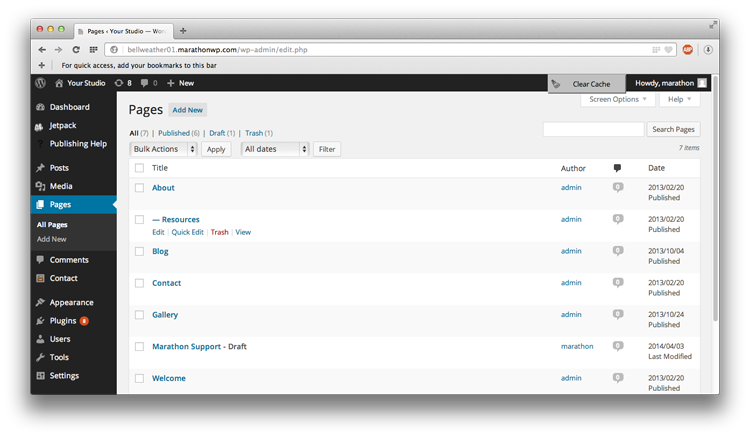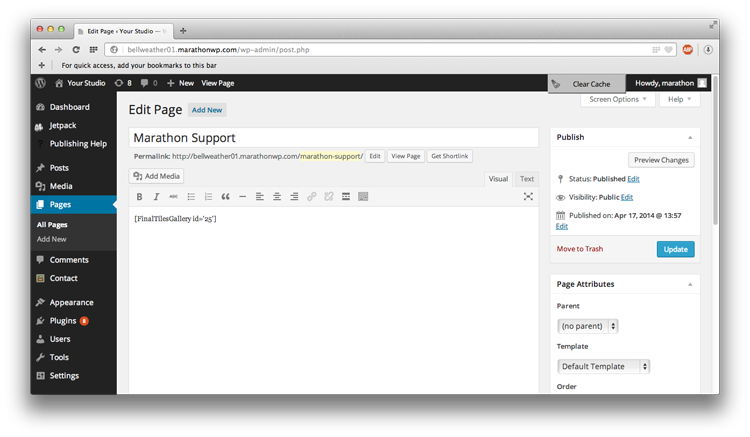On the left hand side of your screen, click on Pages
Click on the title of the page you would like to edit.
In the editor, make the changes you need.
When you have completed your changes, click Update on the right hand side of your screen.
To save the page for further editing, but keep it unpublished, click Save Draft
To see what your page will look like after the changes, click Preview