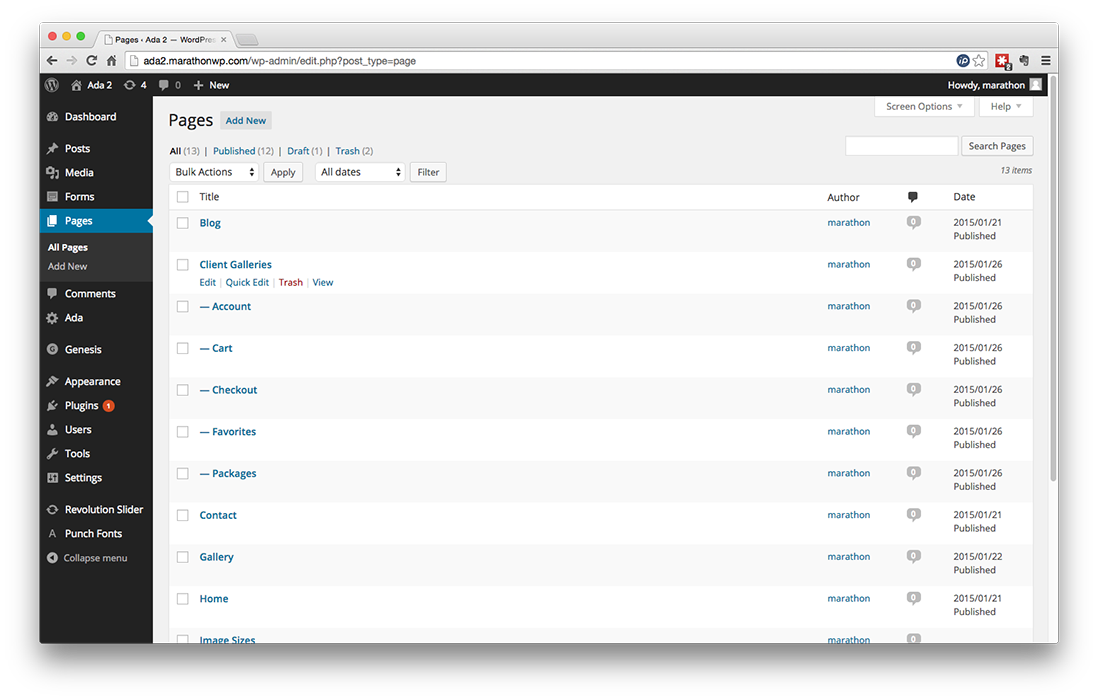
Click on ‘Pages’
Hover over the page you want
to edit, and click ‘Edit’
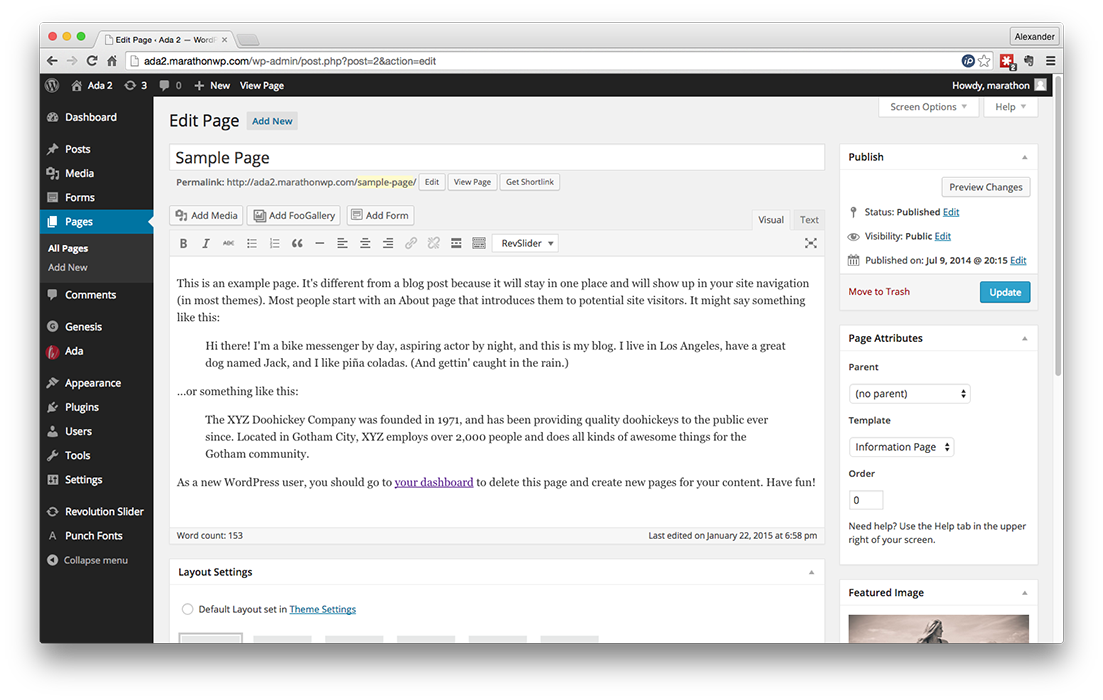
Just type in the text
area to make changes
Scroll down in order to change your layout
settings and Featured Imaged (if you have one)
When you are finished,
click ‘Update’ to finalize
your changes
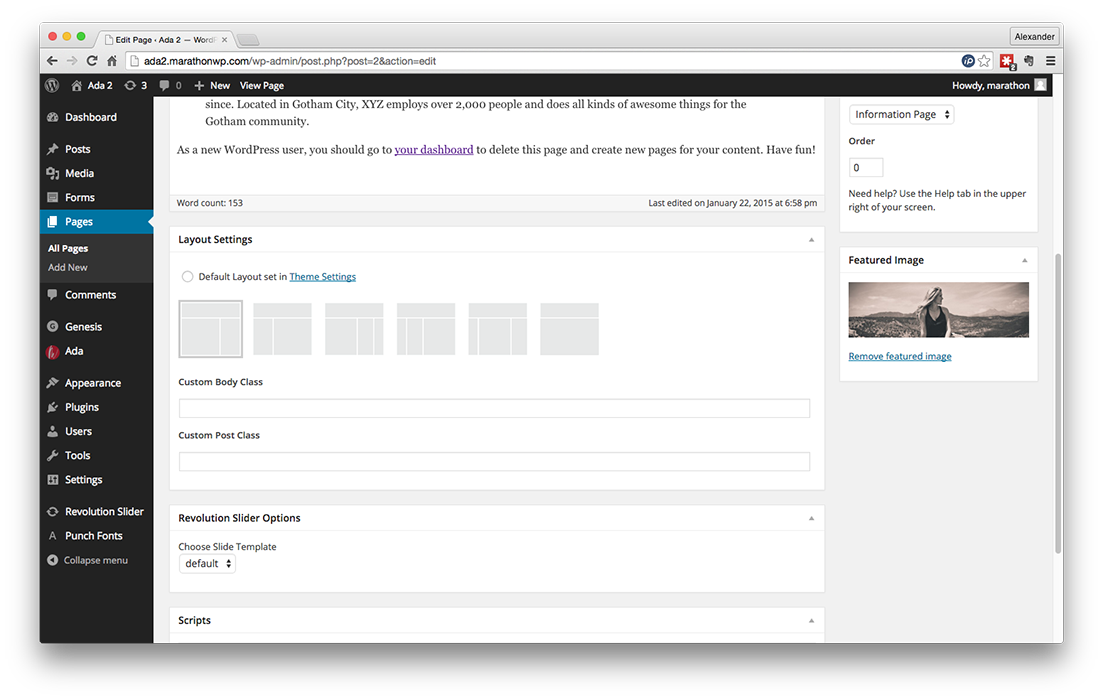
You can change your layout by
clicking on the different options, or by
selecting the theme default
You can change the featured
image by clicking on the image
or the phrase ‘Add featured image’
When you are finished,
remember to scroll up
and click ‘Update’
Your changes should now show up on your website.
Make sure to check that your changes were applied by going to your website in a new tab.
If you have any questions about the process, feel free to call Web Support at 1.800.228.0629
Phone Support Hours:
Monday – Friday, 8:00am – 5:00pm, CST
