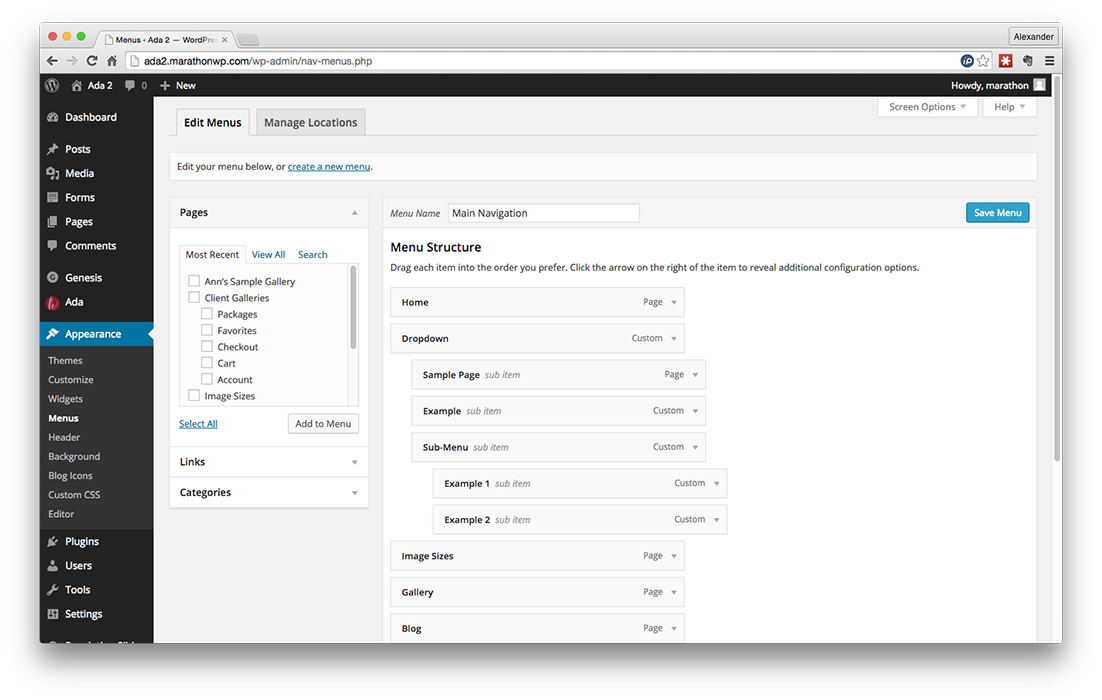
Hover over Appearance
and click on Menus
Drag and drop elements
to reorder your menu
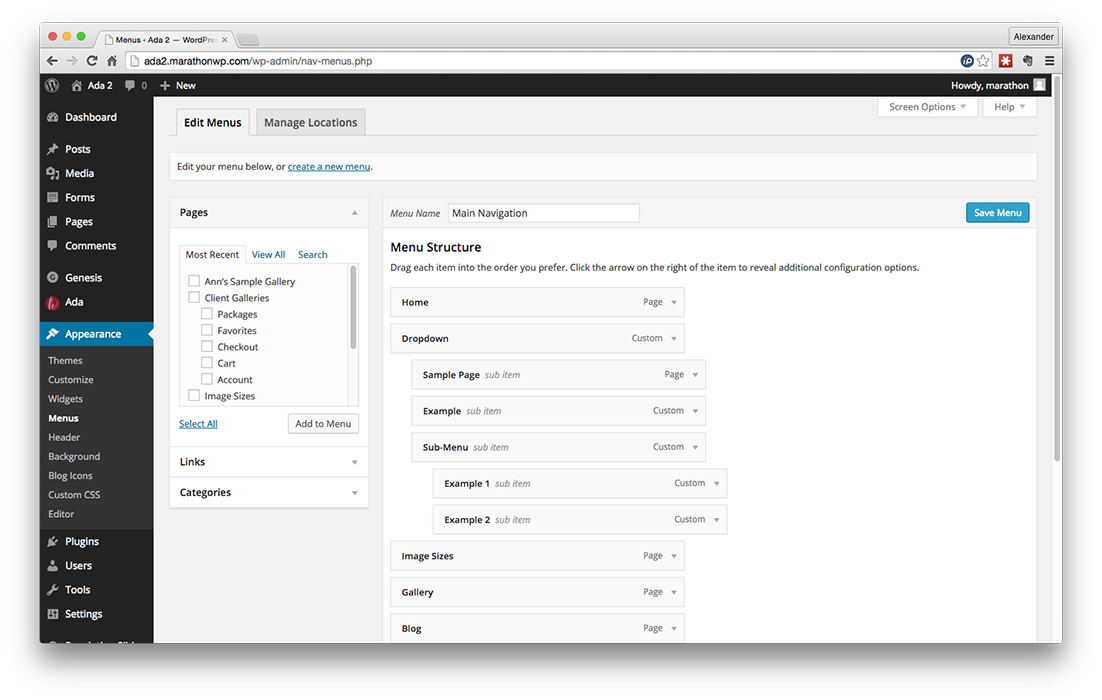
Indented elements will be
sub-menus of the item above it
Check the box next to
the page name, and
click Add to Menu
Click Save Menu to
finalize your changes
You have now updated your Menu and your changes should apply immediately!
If you have any issues or questions, please feel free to call Web Support at:
1.800.228.0629
Phone Support Hours:
Monday – Friday, 8:00am – 5:00pm, CST
