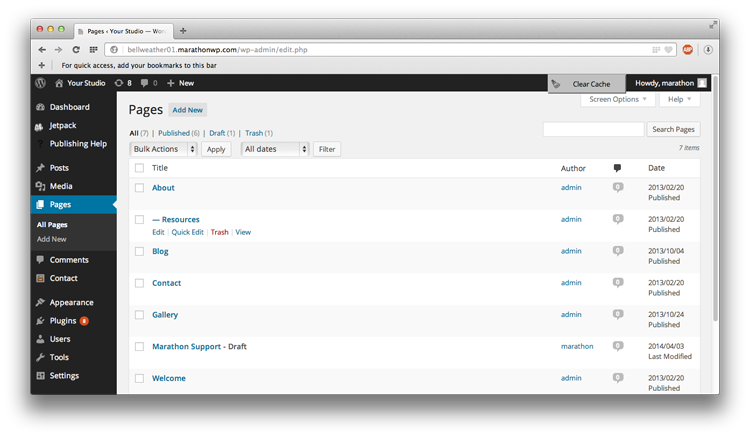
Step 1:
Click “Pages”
Step 2: Click the name of the page
you want to edit
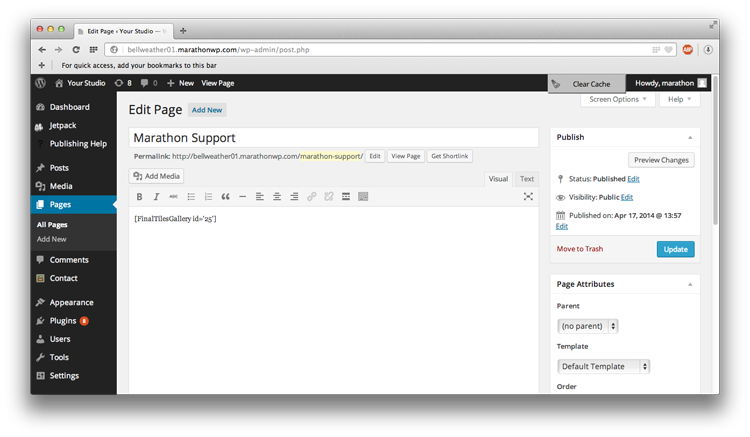
Make sure
“Visual” is selected
Make any changes here
Click “Update”
to save your
changes
Your changes should now show up on your website.
Make sure to check that your changes were applied by going to your website in a new tab.
If you have any questions about the process, feel free to call us Monday – Friday, 8am – 5pm, at 1.800.228.0629
