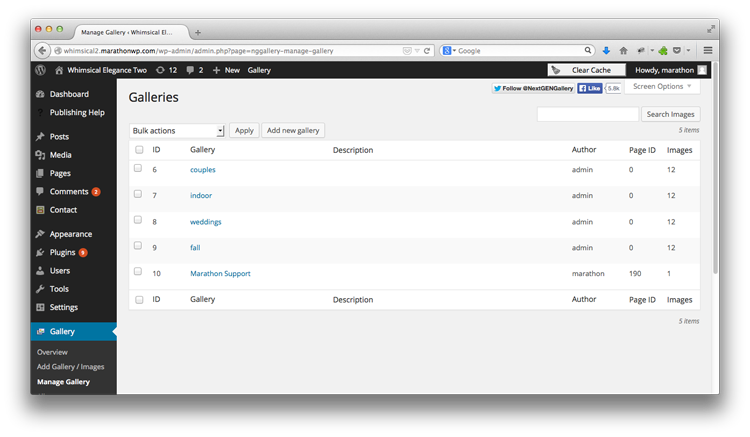
Click “Gallery”
Click “Manage Gallery”
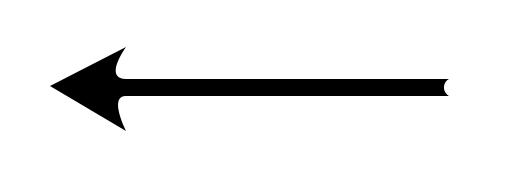
Click on the gallery
you want to edit
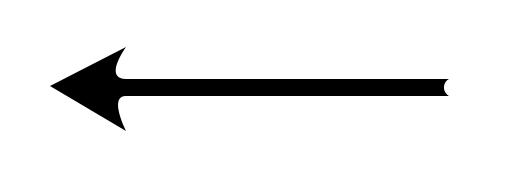
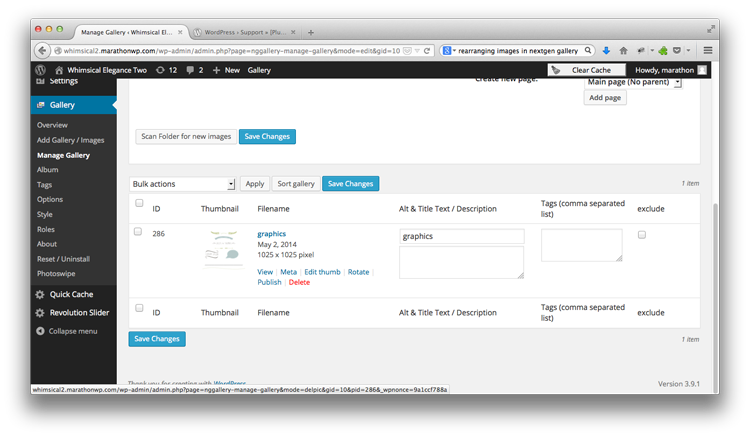
To re-order your images, click “Sort gallery”
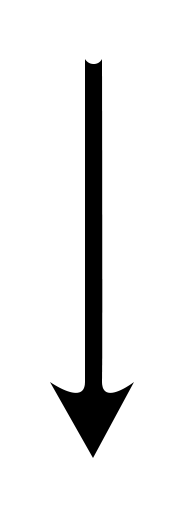
Hover over, and click “Delete,” to
remove an image from the gallery
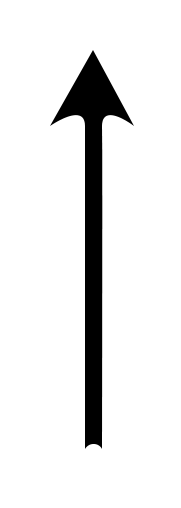
Click “Save Changes” to
finalize your changes
Once you click “Save Changes” all your changes should be finalized.
If you have any questions, please call Web Support at 1.100.228.0629
Monday – Friday, 8am – 5pm CST
