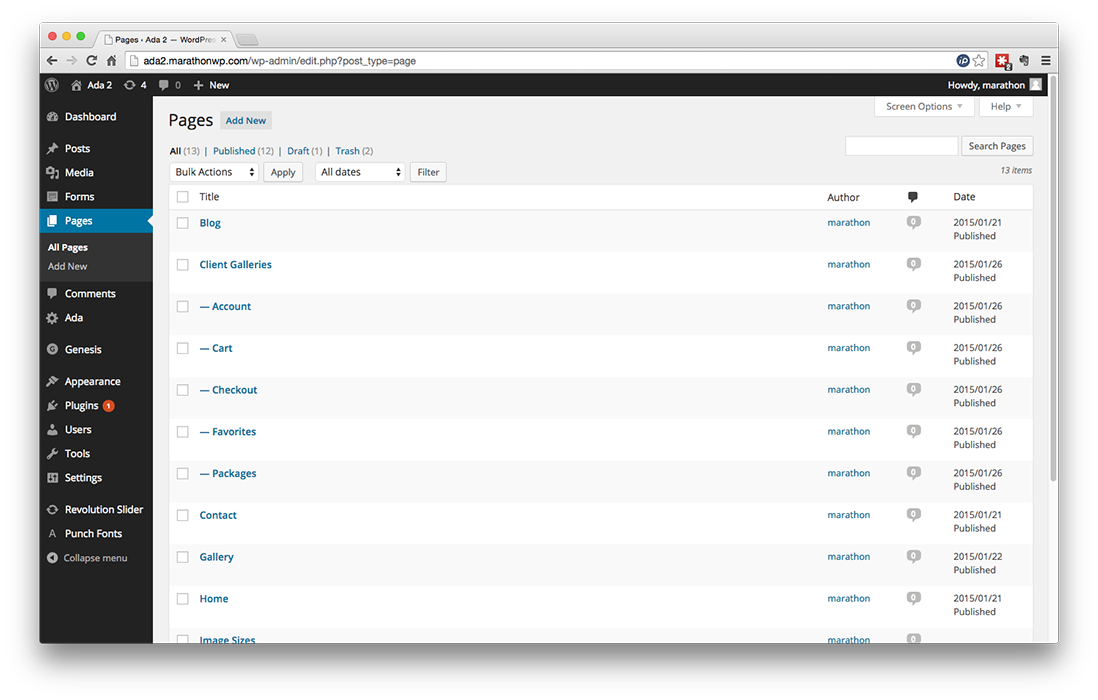
Click on ‘Pages’
Click on ‘Add New’
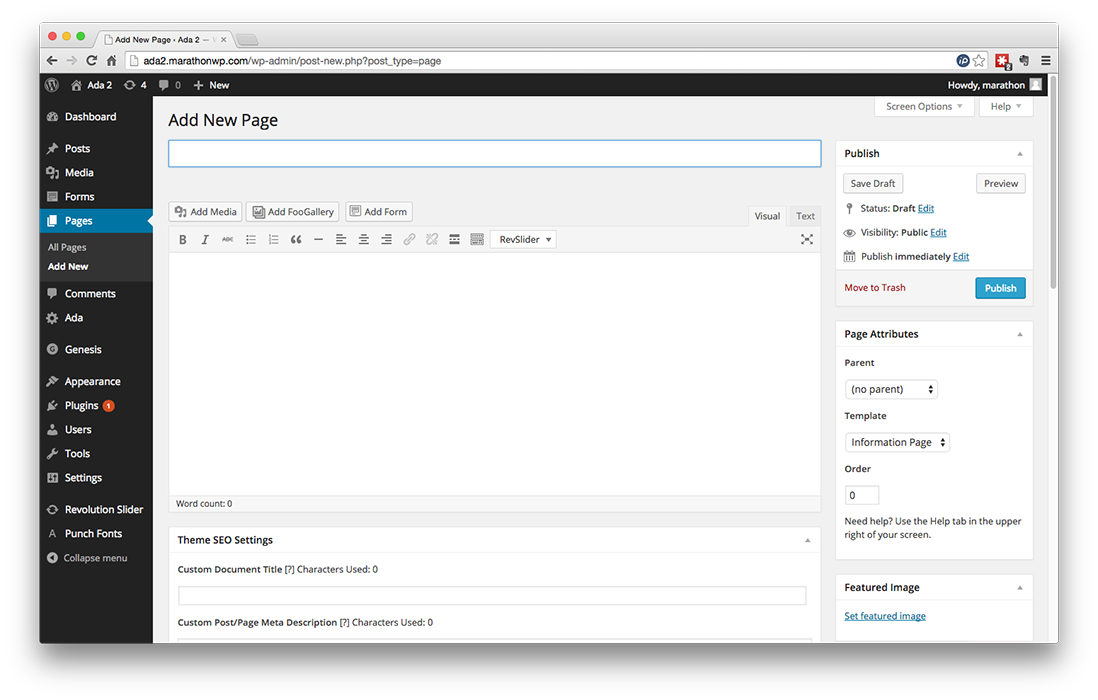
Enter Your Page Title
Enter the content for your new page
This can be copied and pasted from any word
processing program, or you can type it as normal
When you are finished,
click ‘Publish’ to finalize
the page
NOTE: Make sure the
Template is set to
‘Information Page’
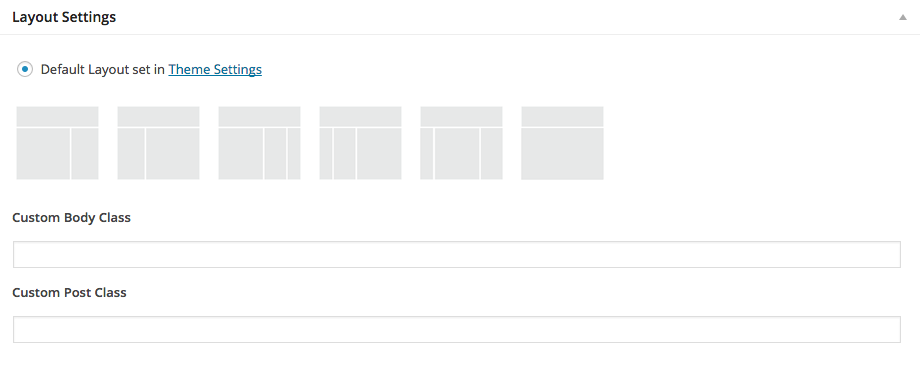
• Content – Primary Sidebar
• Primary Sidebar – Content
• Content – Primary Sidebar – Secondary Sidebar
• Secondary Sidebar – Primary Sidebar – Content
• Secondary Sidebar – Content – Primary Sidebar
• Full Width Content
You can also choose the layout of your information page. You can leave the default, or choose between:
You have now created and added a new information page to your website! The next step will be
to add it to your menu, so your customers can view it!
Click here to find out how!
If you have any questions about this tutorial or process, feel free to call us,
Monday – Friday, 8am – 5pm (CST), at 1.800.228.0629
