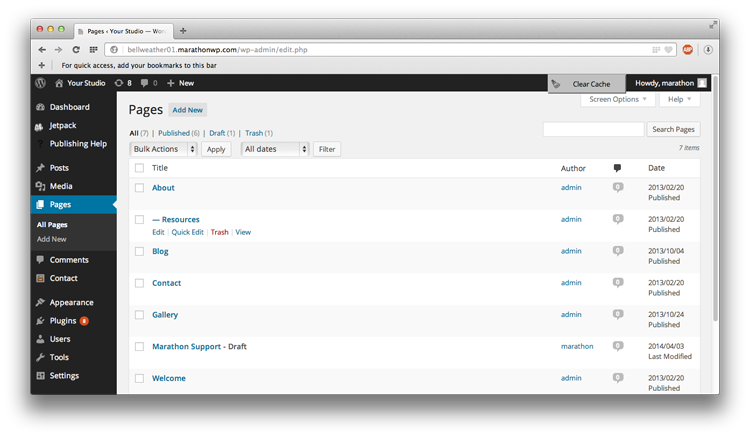
Step 1:
Click “Pages”
Step 2: Click “Add New”
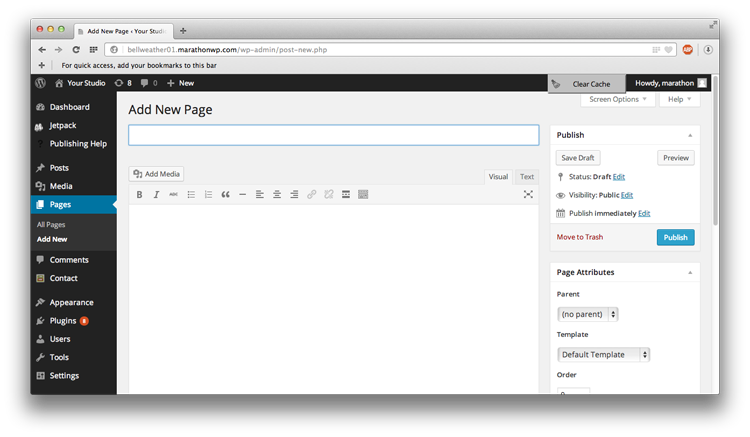
Enter your page title
Add your page content
Click “Publish”
to take the
page live
Congratulations! You have just created and added a page to your website!
In order to make it visible, though, you need to add it to your menu. Find out how HERE!
As always, if you have any questions, feel free to contact us Monday-Friday, from 8am to 5pm, at 1.800.228.0629
