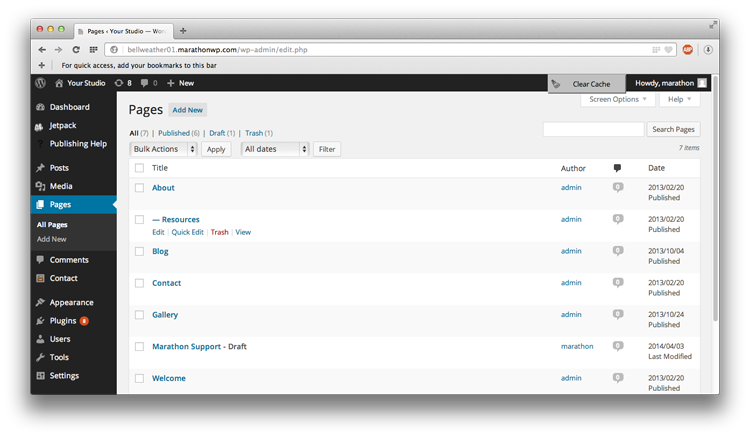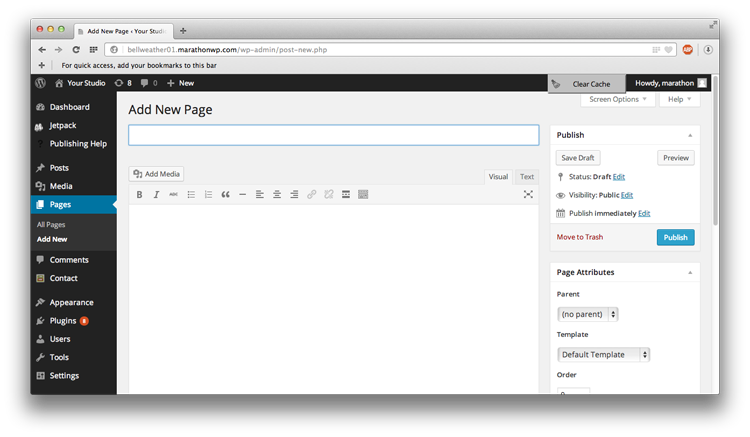On the left hand side of the screen, click on Pages
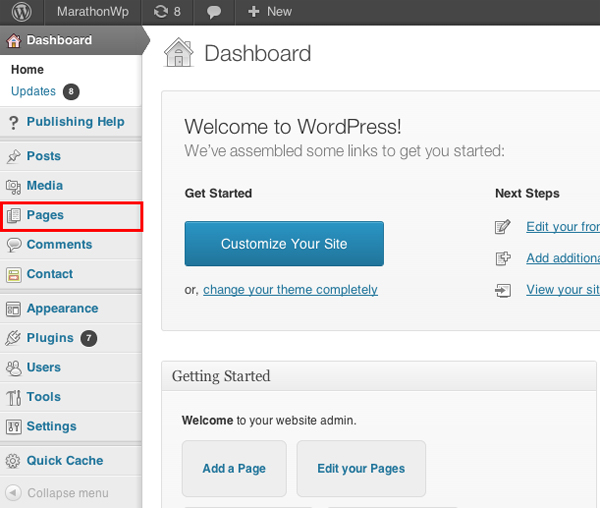
On the left hand side of the screen, click Add New
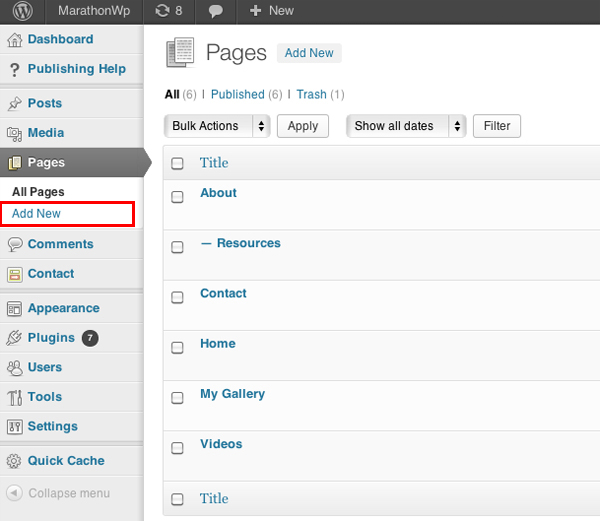
Type in the name of your page
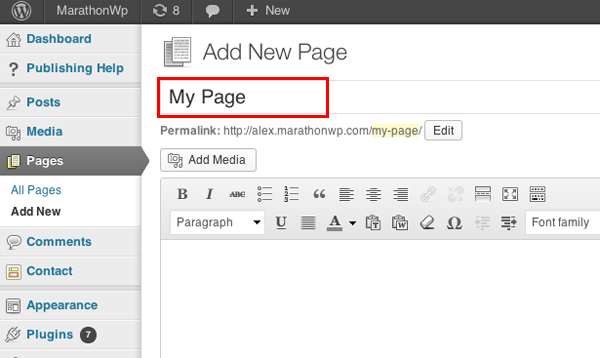
In the editor, put the content you would like on your page
When you have entered your desired content, click Publish on the right hand side of the page
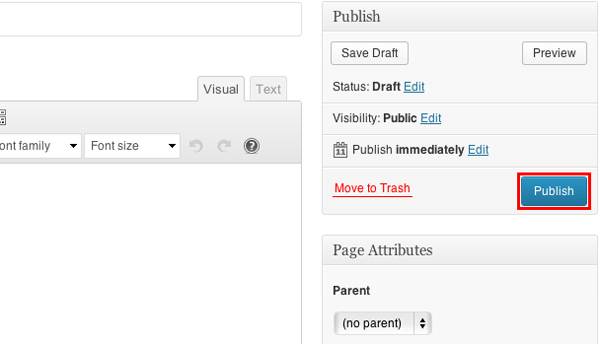
To save your page for further editing, but not publish it, click Save Draft
To see what your page will look like, click Preview
Because you created a new page for your website, you will need to add it to your menu, if you want your viewers to see it. For more information, view our Menus tutorial here