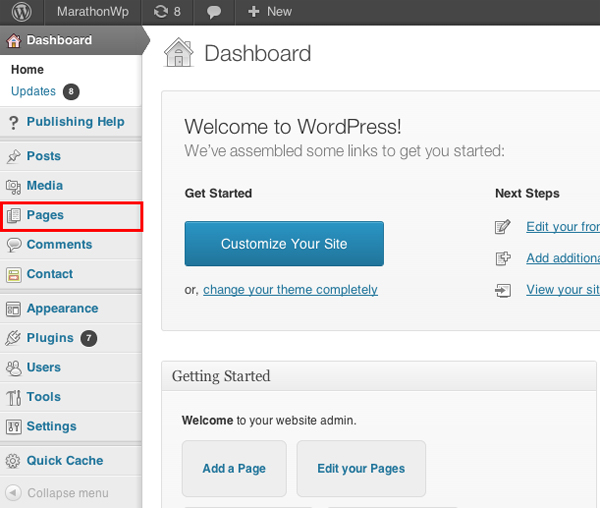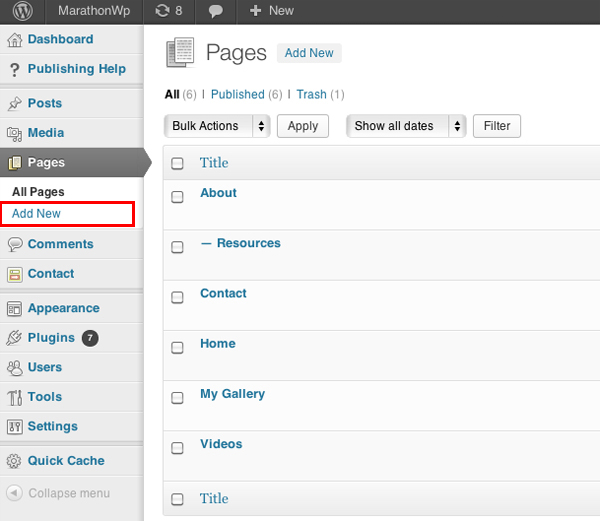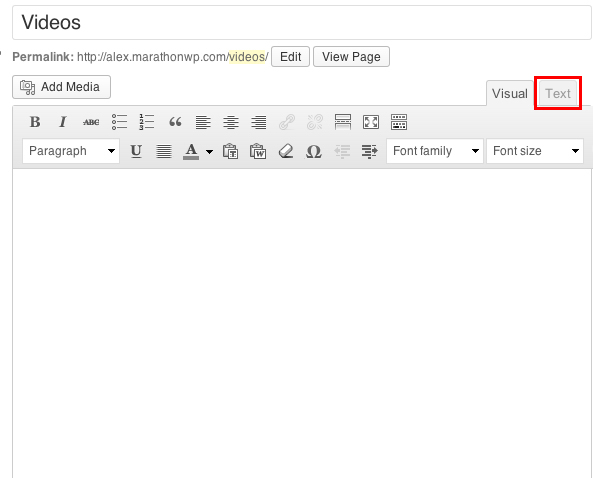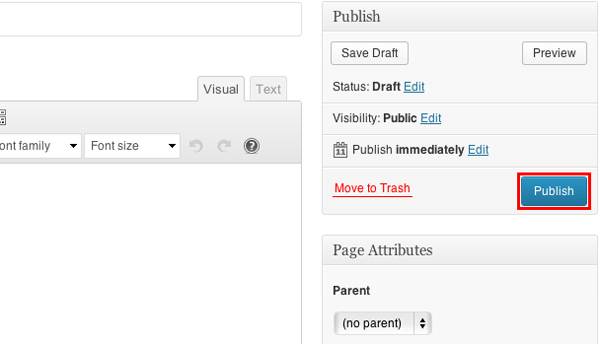The first step in uploading a video to your website is to get the embed code for the video from the service you uploaded it to (YouTube, Animoto, etc.)
Once you get the embed code for your video, follow these steps:
————————————
On the left hand side of the dashboard, click Pages
You will need a separate page for your videos, so click Add New to create a new page for your videos
Above the text editor, on the right hand side, click Text
Paste the embed code from your video in this area.
On the right hand side of the dashboard, click Publish to save the page and publish the video to your website
Because you created a new page for your website, you will need to add it to your menu, if you want your viewers to see it. For more information, view our Menus tutorial here