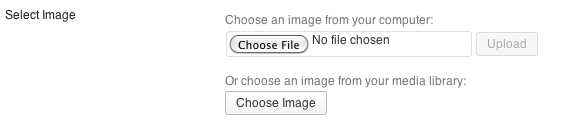First, click on Appearance, on the left hand side of the page
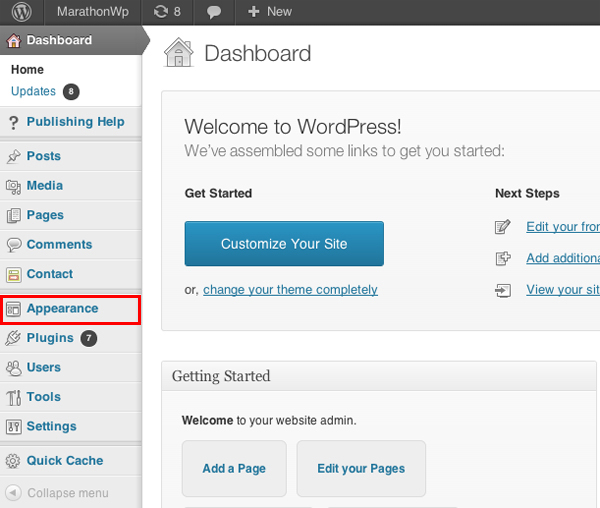
On the menu that pops down, click on Background
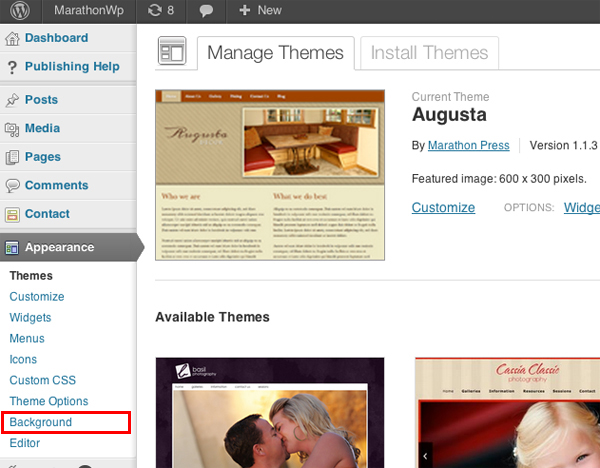
To remove your current background and leave a blank, white space, click on Remove Background Image
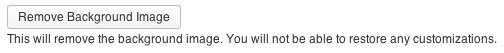
When you upload an image to use as the background, you can either upload it from your computer by clicking on Choose File, or use a photo you already have on the website by clicking Choose Image