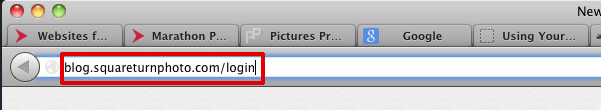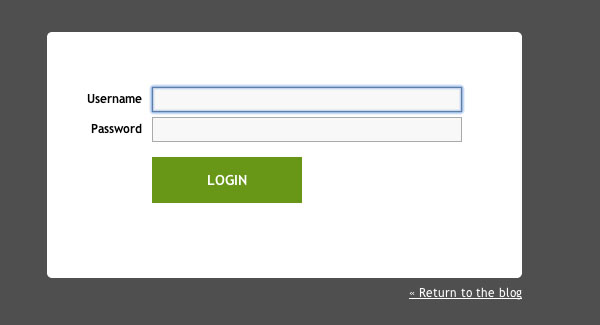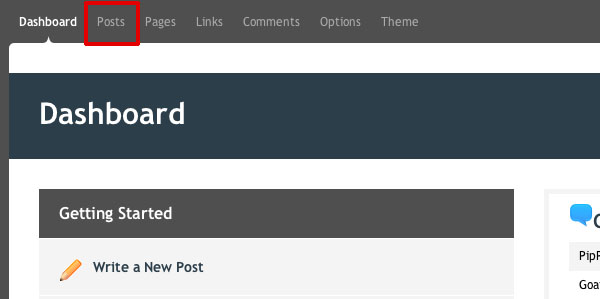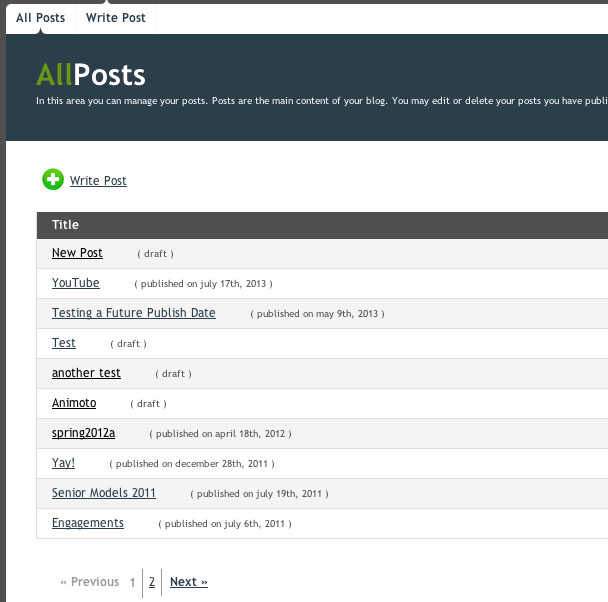If you already have a website, one of the very first things you will want to do is add a link from your blog back to your main website.
Posts
The process of writing to your blog is easy.
Log into your blog Dashboard by opening your favorite browser (we suggest using Fire Fox or Chrome) and type the URL in, http://blog.yourdomainname.cm/login
Press Enter. The login screen will open. Type in your username in the Username field and your password in the Password field and click Log In. You should have been given the URL, Username and Password when we set up your Blog.
Click on the link labelled “Posts.”
From here you may edit, delete, or write a new post.
Save Often! While you are editing a post or page, make sure to ‘save draft.’ This is nice if you start to write but get writer’s block. You can always come back to a draft and continue from where you left off. The Autosave feature will save your work automatically as a draft every 5 minutes while you continue to work.